For Gmail users, are you aware that you can now drag-and-drop attachments to your emails? Google announced on the official Gmail blog the release of the new drag and drop attachments feature for Gmail. This new feature is automatically added to every Gmail account so users don’t have to install it via Gmail Labs. All you need to do is create a new email (Compose) and select any file you want to attach and drag it anywhere inside the Gmail interface and drop it. You can add as many attachments as you can as long as you don’t exceed the attachment size limit.
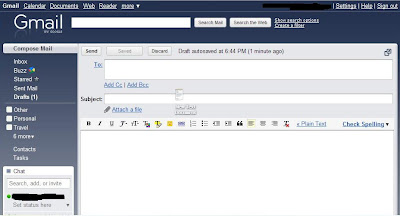
Right now, the Gmail drag and drop attachments feature only work on Google Chrome and Mozilla Firefox 3.6 browsers. This drag-and-drop attachments feature will definitely give users an easier and faster way to add attachments in Gmail.
Btw, Google released another new Gmail feature that lets you insert calendar invitations. Pretty useful if you use Gmail alot and want to share your schedules and activities with your co-workers, family and friends.
Anyone tried the drag-and-drop attachments or the insert calendar invitations features on Gmail? What are the things you like or dislike about it? If there are any features or options that you’d like to add to them, what would it be? Please share your thoughts.
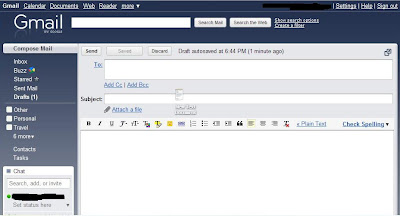
Right now, the Gmail drag and drop attachments feature only work on Google Chrome and Mozilla Firefox 3.6 browsers. This drag-and-drop attachments feature will definitely give users an easier and faster way to add attachments in Gmail.
Btw, Google released another new Gmail feature that lets you insert calendar invitations. Pretty useful if you use Gmail alot and want to share your schedules and activities with your co-workers, family and friends.
Anyone tried the drag-and-drop attachments or the insert calendar invitations features on Gmail? What are the things you like or dislike about it? If there are any features or options that you’d like to add to them, what would it be? Please share your thoughts.
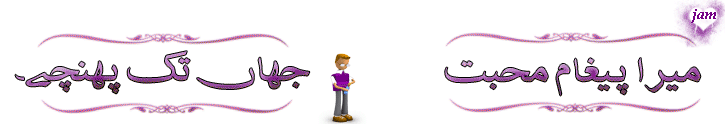
No comments:
Post a Comment